This documentation refer to rate limits of AWS and Datadog API.
A. AWS Throttle API Requests
References:
https://docs.aws.amazon.com/apigateway/latest/developerguide/api-gateway-request-throttling.html
Account-level throttling per Region
By default, API Gateway limits the steady-state requests per second (rps) across all APIs within an AWS account, per Region. It also limits the burst (that is, the maximum bucket size) across all APIs within an AWS account, per Region. In API Gateway, the burst limit corresponds to the maximum number of concurrent request submissions that API Gateway can fulfill at any moment without returning 429 Too Many Requests error responses. For more information on throttling quotas, see Amazon API Gateway quotas and important notes.
To help understand these throttling limits, here are a few examples, given a burst limit of 5,000 and an account-level rate limit of 10,000 requests per second in the Region:
- If a caller submits 10,000 requests in a one-second period evenly (for example, 10 requests every millisecond), API Gateway processes all requests without dropping any.
- If the caller sends 10,000 requests in the first millisecond, API Gateway serves 5,000 of those requests and throttles the rest in the one-second period.
- If the caller submits 5,000 requests in the first millisecond and then evenly spreads another 5,000 requests through the remaining 999 milliseconds (for example, about 5 requests every millisecond), API Gateway processes all 10,000 requests in the one-second period without returning
429 Too Many Requestserror responses. - If the caller submits 5,000 requests in the first millisecond and waits until the 101st millisecond to submit another 5,000 requests, API Gateway processes 6,000 requests and throttles the rest in the one-second period. This is because at the rate of 10,000 rps, API Gateway has served 1,000 requests after the first 100 milliseconds and thus emptied the bucket by the same amount. Of the next spike of 5,000 requests, 1,000 fill the bucket and are queued to be processed. The other 4,000 exceed the bucket capacity and are discarded.
- If the caller submits 5,000 requests in the first millisecond, submits 1,000 requests at the 101st millisecond, and then evenly spreads another 4,000 requests through the remaining 899 milliseconds, API Gateway processes all 10,000 requests in the one-second period without throttling.
B. Datadog API
References:
https://docs.datadoghq.com/api/latest/rate-limits/
Rate Limits
All of the API endpoints are rate limited. Once you exceed a certain number of requests in a specific period, Datadog returns an error.
If you are rate limited, you will see a 429 in the response code. Datadog recommends to either wait the time designated by the X-RateLimit-Limit before making calls again, or you should switch to making calls at a frequency slightly longer than the X-RateLimit-Limit / X-RateLimit-Period.
Rate limits can be increased from the defaults by contacting the Datadog support team.
Regarding the API rate limit policy:
- Datadog does not rate limit on data point/metric submission (see metrics section for more info on how the metric submission rate is handled). Limits encounter is dependent on the quantity of custom metrics based on your agreement.
- The rate limit for metric retrieval is
100per hour per organization. - The rate limit for event submission is
500,000events per hour per organization. - The rate limit for event aggregation is
1000per aggregate per day per organization. An aggregate is a group of similar events. - The rate limit for the Query a Timeseries API call is
1600per hour per organization. This can be extended on demand. - The rate limit for the Log Query API call is
300per hour per organization. This can be extended on demand. - The rate limit for the Graph a Snapshot API call is
60per hour per organization. This can be extended on demand. - The rate limit for the Log Configuration API is
6000per minute per organization. This can be extended on demand.
| Rate Limit Headers | Description |
|---|---|
X-RateLimit-Limit | number of requests allowed in a time period. |
X-RateLimit-Period | length of time in seconds for resets (calendar aligned). |
X-RateLimit-Remaining | number of allowed requests left in the current time period. |
X-RateLimit-Reset | time in seconds until next reset. |
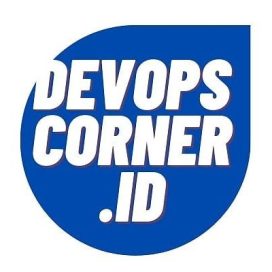
![[RFC] Rate Limits API Requests](https://devopscornerid.files.wordpress.com/2022/02/devops-green-big-bg.jpg?w=825&h=510&crop=1)